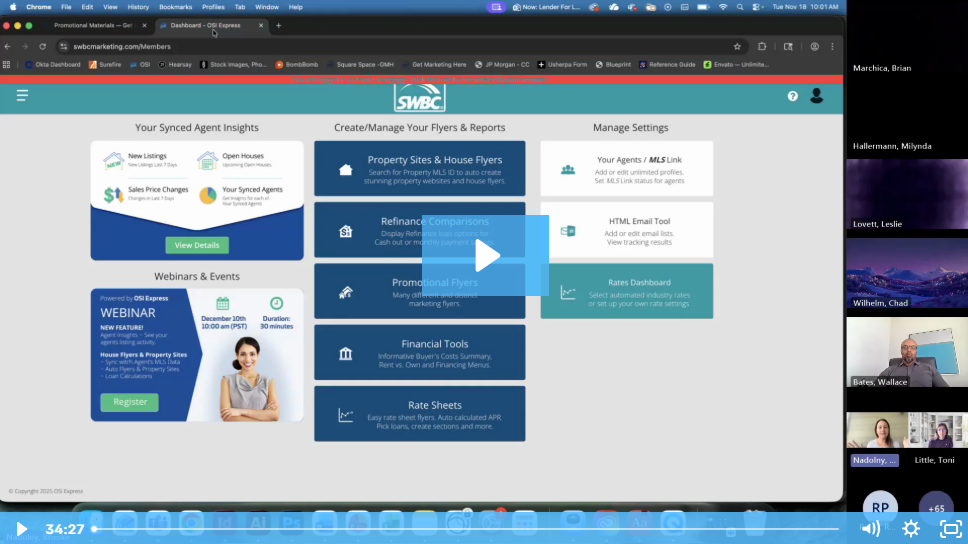In this session, learn how to:
Navigate the Promotional Flyer Library to quickly find relevant topics
Co-brand flyers with agents and export them for print, PDF, email, and social media
Download and organize PDF flyers into resource packets
Create property websites and house flyers that display your loan options accurately and compliantly
Register for ongoing OSI Express webinars for deeper training
The 4 OSI Express Referral Strategies
Here is a quick reminder of the four strategies we introduced:
Co-Branded Buyer Resource Drops
Choose 3–5 buyer education flyers
Co-brand with a targeted agent
Print and hand-deliver as a “buyer resource pack” and offer to replenish as needed
Social Content Shortcut
Use flyer headlines and bullets as prompts for your social posts
Translate each flyer into a short video, carousel, or Story series in your own words
Agent Partner Intro Pack
Gather agent-focused SWBC program/service flyers
Print and assemble as a simple “Working With [YOUR NAME]” packet for meetings and office visits
MLS Link Listing Triggers
Sync your key agents with MLS Link
When you get notified of a new listing, price change, or open house, create a property flyer and site, then email or hand-deliver it to the listing agent
Your 7-Day Action Plan
To make this practical, here is a suggested plan for the next week:
Day 1: Log into OSI Express, explore the Promotional Flyer Library, and save at least 5 favorite buyer/agent flyers.
Day 2: Build one Co-Branded Buyer Resource Drop for a target agent and schedule a delivery or call.
Day 3: Turn one flyer into a Social Content Shortcut (video or post) and share it on your preferred platform.
Day 4–5: Assemble an Agent Partner Intro Pack for your next coffee meeting or office visit.
Day 6–7: Set up MLS Link with at least one agent and respond to the next listing notification with a property flyer.
Click below to view the recorded session:
Note: If you do not see an invite on your Outlook calendar, please contact mortgagemarketing@swbc.com to be added.